Resetting your password in epaPRO
Step-by-step help to recover your epaPRO password and regain account access.
Lost all MFA access? Recover your SkilltechOne account even without backup codes. Follow our step-by-step guide for a seamless recovery process.
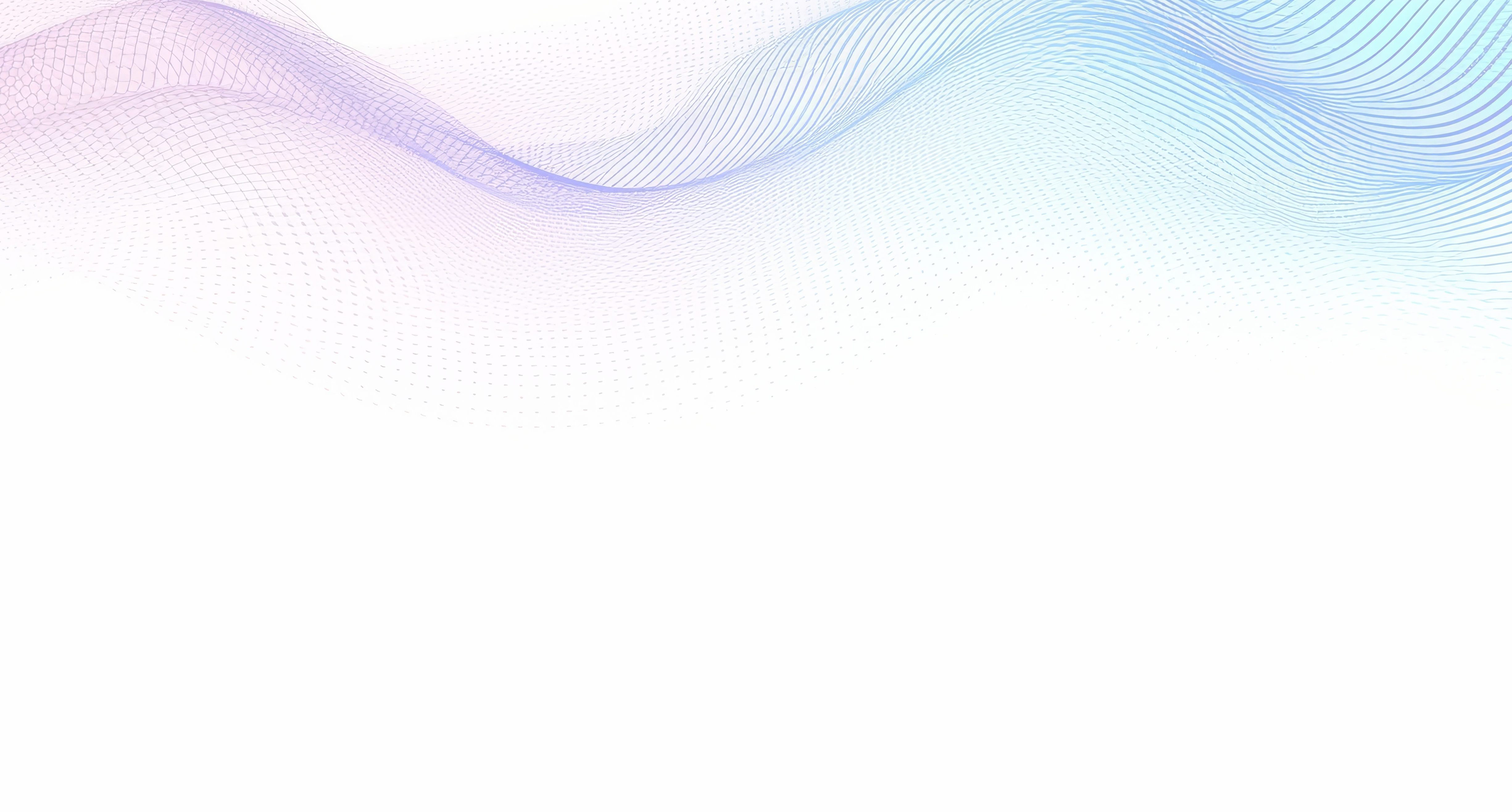
Step-by-step help to recover your epaPRO password and regain account access.
Lost your MFA device? Use backup codes to quickly regain access to your account. Learn how to use your multi-factor authentication recovery codes.
Learn how to reset a forgotten SkilltechOne password, change it from within your account, and troubleshoot email delivery issues with our...