Linking your SkilltechOne account to epaPRO
Enable Single Sign-On (SSO) for your epaPRO account by linking with SkilltechOne. Follow our simple guide to connect your accounts and streamline...
Seamlessly log in to epaPRO using your SkilltechOne account via Single Sign-On (SSO). Easy steps for logging in from either platform and troubleshoot common issues.
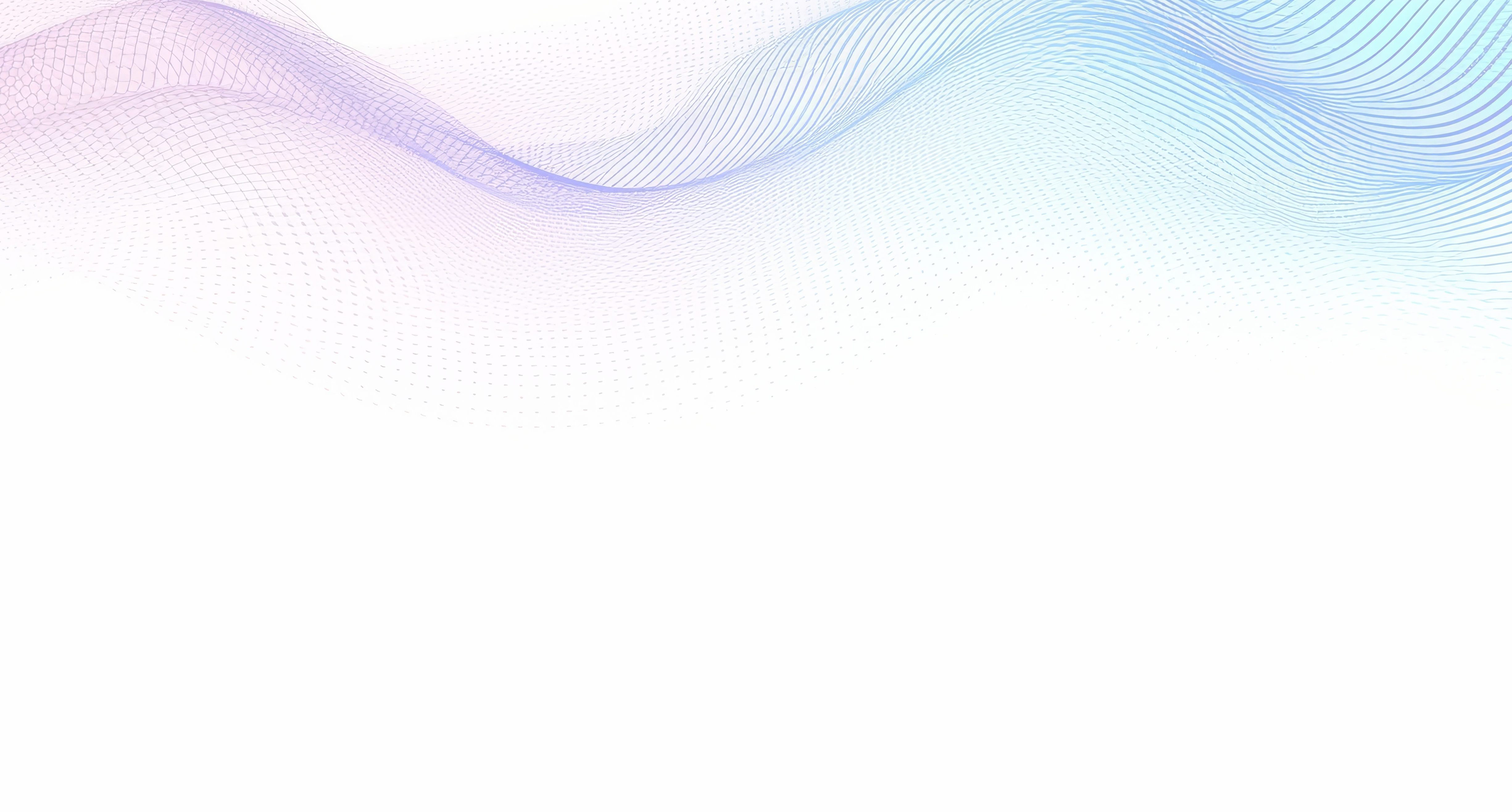
Enable Single Sign-On (SSO) for your epaPRO account by linking with SkilltechOne. Follow our simple guide to connect your accounts and streamline...
SkilltechOne launches August 1 to give you a single, secure hub and login for all Skilltech products. Learn about MFA protection, epaPRO opt-in,...
Learn how to reset a forgotten SkilltechOne password, change it from within your account, and troubleshoot email delivery issues with our...